Mengobrol dengan Ava - Konsultan AI Bisnis Anda
Hai Saya adalah Ava, AI pemandu Anda untuk meningkatkan bisnis Anda!
Baik Anda telah menjalankan bisnis atau sedang memimpikan untuk memulai, saya di sini untuk membantu mewujudkan impian Anda menjadi kenyataan menggunakan freelancer yang didukung AI. Beritahukan target bisnis Anda, dan bersama kita akan membuat proyek yang bisa ditawar oleh para freelancer berbakat. Mari kita wujudkan impian Anda!
Saya memiliki bisnis
Saya sedang memulai sebuah bisnis
Ada sesuatu yang salah saat mengirim percakapan ke email Anda. Silakan coba lagi nanti.
Anda hanya bisa menyimpan percakapan Anda sekali setiap jam. Silakan coba lagi nanti.
Percakapan Anda terlalu pendek. Teruslah mengobrol dengan Ava agar bisa disimpan.
The 10 best Weebly apps for your website
While Weebly might build simple websites, its add-on apps can make those sites come alive with functionality. Here are our favorites
22 Mei 2020 • Bacaan 6 menit

Veteran Business/Technology/Lifestyle Writer
Gagal menyalin ke clipboard, silakan coba lagi setelah mengubah izin Anda.
Salin ke clipboard.

Weebly's apps can help you build a dynamic site that engages your audience and drives revenue
Although Weebly has a variety of desirable features, what really sets it apart is its ease of use. It’s a lot like other popular website builders like Squarespace and Wix, but it’s arguably even easier. Its editor is incredibly intuitive, and the majority of the work is done for you. And, since Square acquired Weebly in 2018, it’s never been easier to use Weebly to start selling your product.
However, the whole point of a simple website builder is that it doesn’t distract you with a bunch of bells and whistles—which is fine, except that, at some point, you’re going to want some bells and whistles. Luckily, Weebly has a great App Center that makes it easy to incorporate third-party features into your simple website. From SEO to mailing lists to social proof popups, the App Center offers lots of ways to build up your business, blog, or portfolio.
Let’s take a look at some of the best.
Commerce
Promo Bar
Promotions are a tried, tested, and true way of driving your business. There’s no easier way to hook people than telling them that you’ve got something special up your sleeve, just for them, right now. However, it can be challenging to get the attention of casual website browsers, who are scrolling around frantically from website to website.
Enter Promo Bar, which allows you to display minimal yet eye-catching promotional banners. Although it’s simple, it offers a lot of flexibility. For example, it allows you to display different banners on different pages, meaning that you won’t annoy your browsers if they just want to, for example, read your blog. Additionally, you can target different promotions to different audiences, which can make your campaign more effective.
Printful
Having great merchandise is a win-win-win for your business or brand. It can be a sizable revenue stream, and it’s also essentially wearable advertising. But setting up merchandise is another question altogether. Maintaining a stock, finding a manufacturer, ensuring that your products are consistently high-quality: these are all formidable tasks that involve specialized learning and a lot of attention to detail.
Or you could just forget all of that completely and get Printful. Printful is a powerful tool that takes care of literally everything you need to start cashing in on your brand. You just upload designs, and Printful can put them on coffee mugs, all-over print t-shirts… and a huge variety of other things. Would you like your customers to sleep on your brand? You can put it on pillowcases. How about keeping your customers warm with your logo? Put it on a jacket. Then, Printful takes care of all the shipping and refunds and, well, again, everything.
They do take a cut of your profits, obviously—they have to make money somehow. But it’s an outrageously useful tool.
Checkout Boost
Every good marketer knows that it’s crucial to turn a “yes” into another “yes.” Once someone’s decided to buy your product, that’s when you can get them interested in buying more stuff.
Checkout Booster is a perfect way to make that happen. You can do a lot of up-selling with this little tool. It gives you the option of countdown orders, which create a sense of urgency by making time-limited offers available to customers checking out. It can do social sharing offers, whereby customers are offered a discount provided that they share your product on one of their accounts. And these are just two of many options that will help you multiply your sales.
Better Coupon Box
Who doesn’t like a special offer, made just for them? With Better Coupon Box, you can easily set up coupons that reinforce your preferred customer behavior, such as providing discounts to customers who share your site on social media. Everything that could be annoying about coupon integration is made fully automatic, like generating the codes and incorporating them into your store. Also, they display beautifully. Finally, this app is made by Weebly developers themselves, so you can be sure that it’s reliable and as well-supported as the site’s core features.
Promotion
Testimonial Builder
Humans love to imitate other humans. If you hear that one of your friends bought a pencil holder that changed your life, you probably now want that pencil holder too. This is a psychological effect that can be harnessed to improve your business. And Testimonial Builder makes it easy to integrate this into your business.
Testimonial Builder does what it sounds like it does. It offers survey questions that allow your customers to offer you feedback—hopefully, rave reviews. Then, it gives you an attractive interface that those testimonials plug into, making it an end-to-end testimonial solution.
Some users gripe that it doesn’t allow you to customize the survey enough, which is fair enough. However, the survey questions are formulated by the programmers for maximum Google-friendliness, so it might be worth sticking with their expertise.
Sales Pop
Speaking of social proof, another good way to build it is with sales notifications. The concept is that when a customer buys something on your site, other customers see that as well, which will make those customers wonder what they’re missing. It’s a simple way to make the most of each sale by turning every purchase into an advertisement. Sales Pop allows you to throw them into your Weebly site with a minimum of friction.
The only problem with sales notifications is that like every other kind of notification, they can be annoying if incorrectly implemented. You don’t want your customers overwhelmed with notices while they’re trying to consider your product. Thankfully, Sales Pop allows a degree of customization, which lets you make sure that your sales notifications are well-timed and well-worded. Additionally, design tools let you craft notifications that are appropriate for the design and layout of your site, so that, for example, the popups don’t get in the way of your navbar.
Design
Porthole
Let’s face it. People often decide on whether a business is professional and trustworthy based on the design of their site. Whether this is a good thing is up for debate, but what’s not up for debate is the necessity of making sure you put your best foot forward.
Porthole will help. It’s a simple app that allows you to display your images in circular frames rather than square frames. This is a really popular way of displaying images that introduces more negative space into your website design, giving the sense that the layout has breathing room. It’s best applied on team pages, where you’re displaying a wall of portraits of your staff—it makes each picture stand out from each other, whereas a grid of rectangular portraits can look more repetitive.
Color Block
This is another one of those super-simple design apps that can add a small but crucial bit of flair to your website. In this case, the app allows you to display content on color blocks. This is handy for a number of reasons.
Firstly, you can boost the visual presence of your brand by promoting its color scheme. (I assume that you have some sort of color scheme.) Secondly, it also allows you to emphasize content. Usually, there’s some content that you’d like your customers to click on, but some other content that you’d really really like your customers to click on, like a sales promotion, new product, or a piece of vital messaging. Color blocks allow you to make this content stand out in an attractive fashion.
Social
Comments Plus +
A good comment section can work wonders. If customers like your product, they can document their reactions. Customers can talk to each other, which produces a sense of community. Finally, you can respond directly, which is an extremely simple way to build relationships with your customers, something that’s a necessity for small and growing businesses.
Comments Plus does comments quite well. One of the handiest features is that it incorporates with other social accounts. Visitors can use their Facebook, Twitter, or Google accounts to log in and start posting, meaning that they don’t need to sign up for your site specifically to comment, something that most people are unlikely to do. Additionally, there’s built-in SEO support, meaning that your customers’ rave reviews will be noticed by Google.
Facebook Like
This may change in the future, but, for now, Facebook is arguably the most vital social channel for emerging brands. There can be a lot of money in going viral on Facebook. That outcome is a lot more likely if it’s easy for your audience to broadcast. Facebook Like does that for you by providing buttons that make any page on your site easy to share.
Weebly app integration
Weebly’s smooth integration of apps is one of the best things about this popular website builder. These apps will set your business apart in numerous ways, whether by giving customers the opportunity to buy branded blankets or by simply making your site easier to share on social networks. Given that most have free versions, there’s no reason not to start experimenting with these excellent utilities right now.
Beri tahu kami apa yang perlu Anda selesaikan
Masukkan nama proyek Anda
Cerita Terkait
Berbicaralah dengan salah satu Kopilot Teknis kami untuk membantu dalam proyek Anda
Artikel yang Disarankan Hanya untuk Anda

Weebly is an incredibly simply drag and drop website builder anyone can master. In this post we show you how to build a Weebly website in minutes.
10 min read
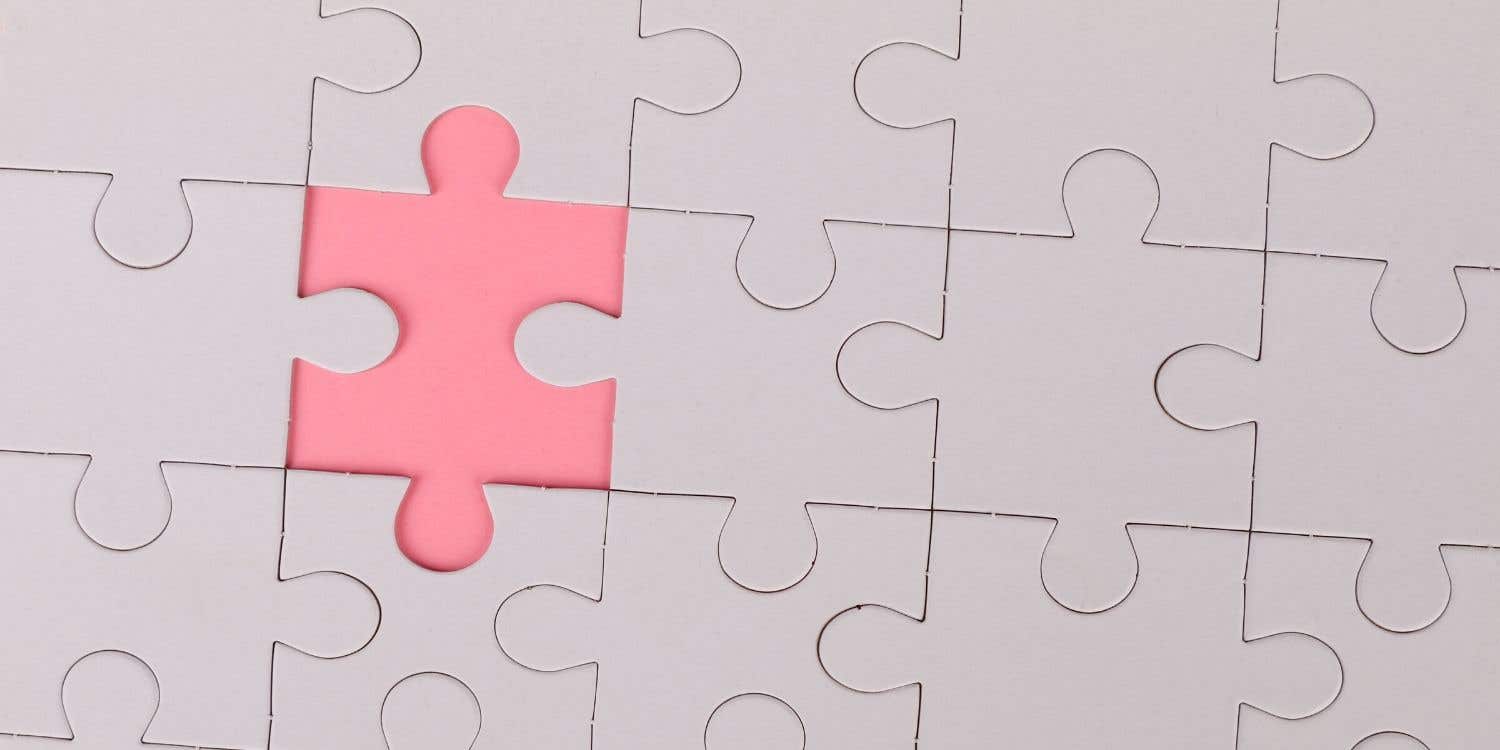
Weebly's templates are specially designed for ecommerce, and can make your online business look great. Here are 10 templates we love
6 min read

Weebly makes it easy to design a website, but how does it stack up to other web builders? Read our review to find out.
3 min read
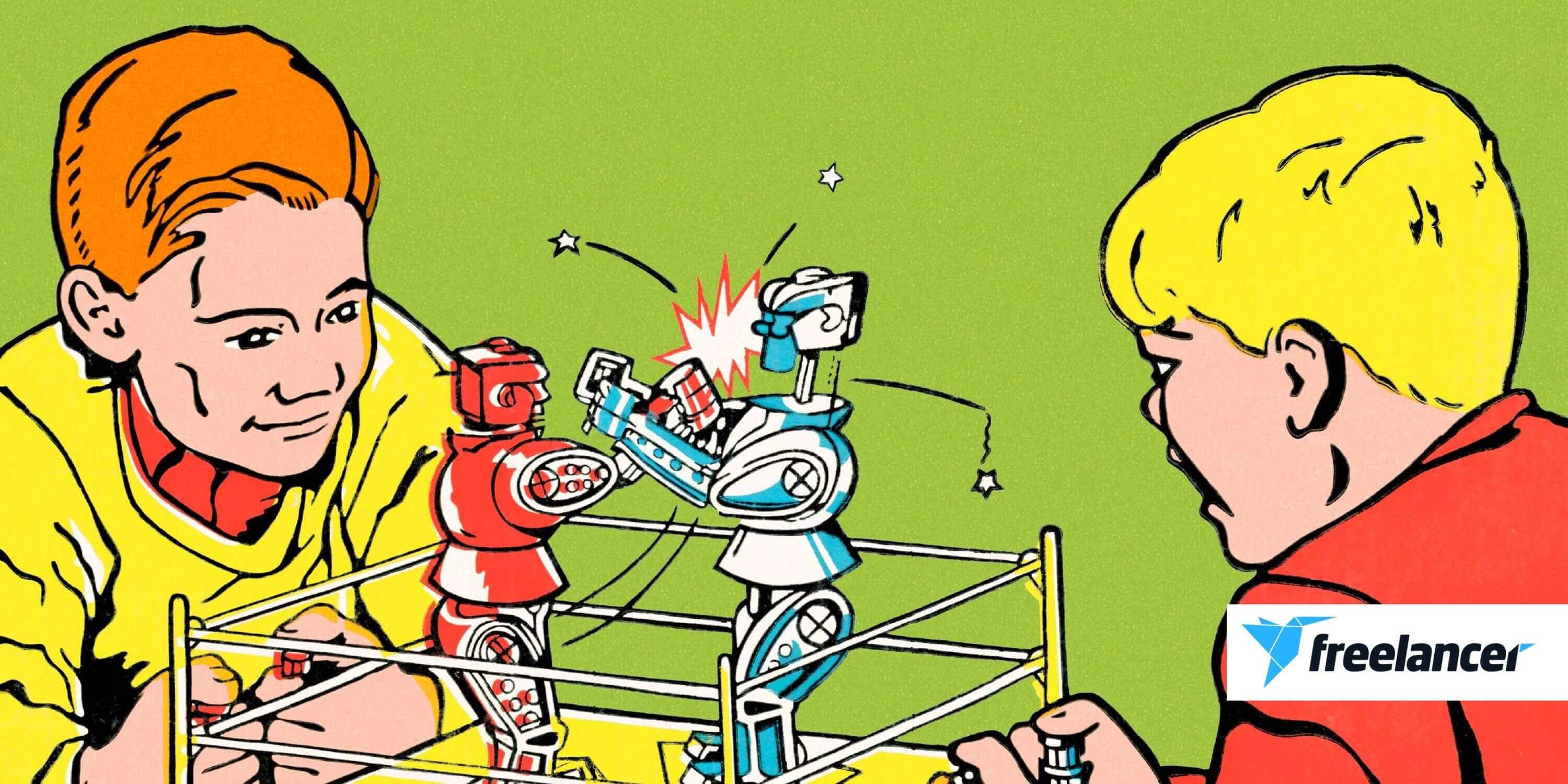
Should you use Weebly or Squarspace to build your website? In this post we compare the two platforms to help you make the right decision.
11 min read
Terima kasih! Kami telah mengirim Anda email untuk mengklaim kredit gratis Anda.
Anda sesuatu yang salah saat mengirimkan Anda email. Silakan coba lagi.
Memuat pratinjau
Izin diberikan untuk Geolokasi.
Sesi login Anda telah kedaluwarsa dan Anda sudah keluar. Silakan login kembali.




