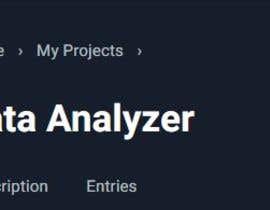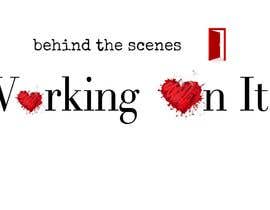Data Analyzer
- Status: Closed
- Hadiah: $20
- Entri Diterima: 6
- Pemenang: sundarsankaran
Deskripsi Kontes
Map two files on the basis of one parameter (available in both the files) and look for corresponding other fields and display it on a webpage.
Need to fetch the first file from the local machine while the second file is present on the network location.
The problem I am facing right now is that there is zipped folder in the network location. I want to unzip the zipped folder and extract the particular file available inside that.
I am able to access the server location but I am struggling in unzipping the folder.
I have a specific path, that I want to pass (for eg: :C:\Users\Public\abc.zip). I have already stored this path in a variable (not using HTML for this)
Refer link:
https://gildas-lormeau.github.io/zip.js/demos/demo2.html
this allows the user to manually select the zip folder and displays all the file contents. While I dont want to select the zip folder manually, I have the path. I somehow want to pass the path the path, extract the files. Once the files are extracted, I want to read data from a particular xml file and store it in a string variable
Keahlian yang Disarankan
Umpan balik Pemberi kerja
“Great working with Sundar. Really supportive, helpful. Helps until finishes the activity. Knows how to find the solution even for a complex task.”
![]() anjalirathore910, United States.
anjalirathore910, United States.
Entri teratas dari kontes ini
-
sundarsankaran India
-
ZedanRagab Egypt
-
agsofttech India
-
CodingQueen India
-
engrtan Philippines
Papan Klarifikasi Publik
Bagaimana untuk memulai sebuah kontes
-

Buat Kontes Anda Cepat dan mudah
-

Dapatkan Jutaan Entri Dari seluruh dunia
-

Pilih entri terbaik Unggah file - Mudah!